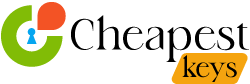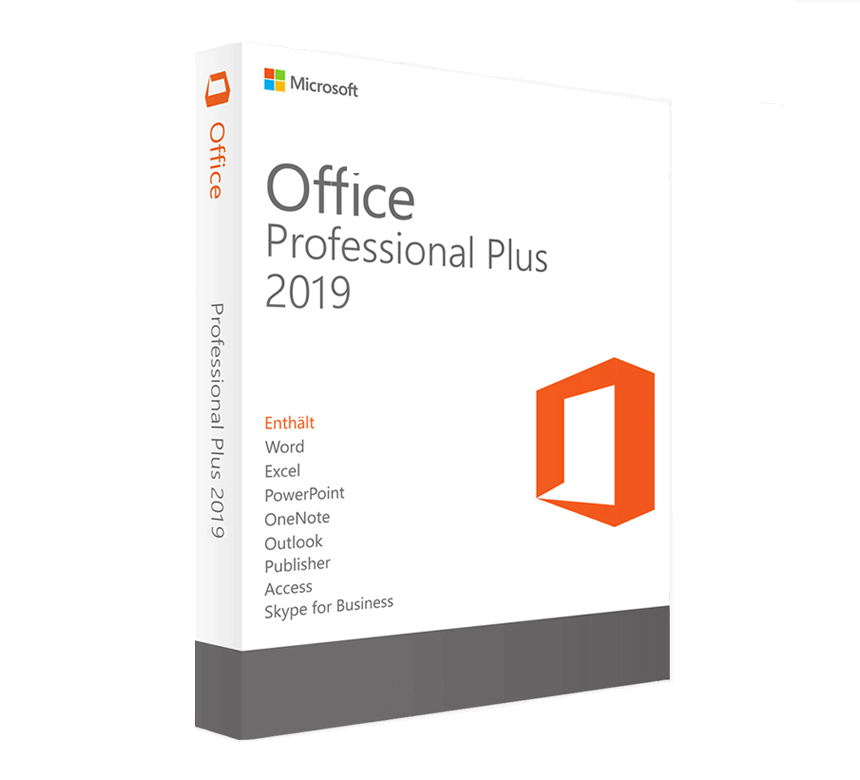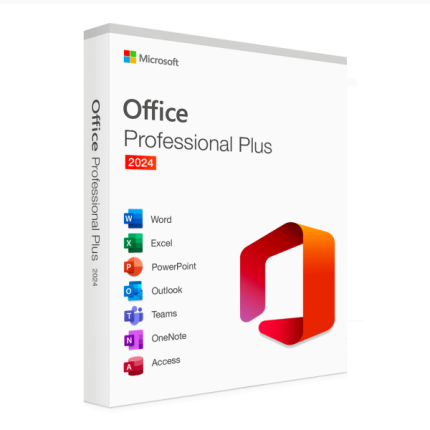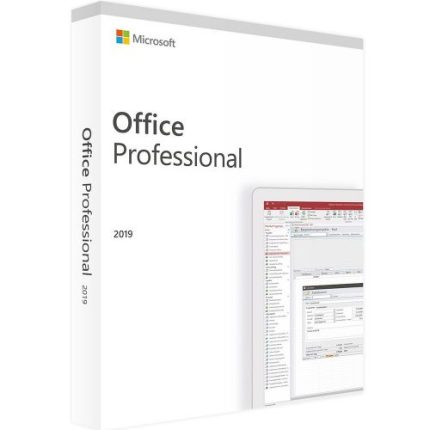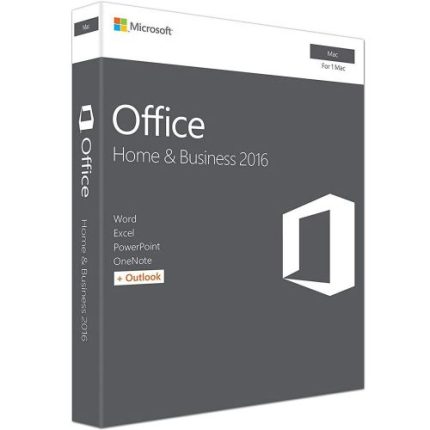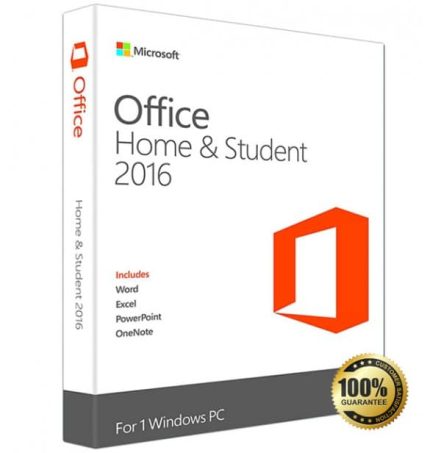Microsoft Office 2019 Professional Plus
32.99$ Original price was: 32.99$.19.99$Current price is: 19.99$.
Buy Microsoft Office 2019 Professional Plus key For Windows
Microsoft Office 2019 Professional Plus is one of the most popular productivity tools worldwide. Its unique UI, features, and enhancements will provide all the necessary tools and applications to boost your professional productivity and creativity. If you are a professional and searching for a productivity tool, MS Office 2019 professional plus key will be the perfect match for you.
Creativity Meets Productivity:
The office applications have gotten more enriched with the features and enhancements added to the Office 2019 edition. With the stock media contents and templates, you can get productive with most of your office work. Also, this edition includes better integration with other applications to make your Office tasks perfect with incredible speed.
Be Collaborative
Microsoft Office 2019 Pro Plus edition has introduced some new collaboration features with the enhancements of the previous ones. You can now co-author, suggest, mention, and comment on your teammates and others on docs, slides, and sheets. Through this, teamwork has been taken to a new level.
Secured and Protected
Enhanced security features and enhancements, the new Office applications ensure the security of both ends. So, there are no risks of losing your data to illegal intruders and malicious threats. Your data are now safer than ever.
Accessibility Tools
Office application’s accessibility tools will speed up your task-completing skills. You will find a new tab named the Accessibility tab, and there you will find all your necessary tools to boost your professional task-completing skill.
Search Bar
A unique and universal search bar has been included in the Office application to make the task resources more accessible. The search bar is located at the top-center of the Office applications.
Meet the Possibilities with Prime Software Microsoft Office 2019 Professional Plus
This edition of the Microsoft productivity suite comes with various applications and tools to create, edit, and manage documents, spreadsheets, presentations, databases, emails, and other productivity applications. Microsoft’s developers have designed Office 2019 with a vast of new features and enhancements. Have a look at them:
Word: Microsoft Office’s word-processing application enables you to create and edit documents with various formatting tools, styles, and templates. This includes features like the grammar checker, translation, accessibility options, focus mode, researcher, and read-aloud.
Focus mode will help you to concentrate on your document by hiding all the distractions. The researcher feature will enable you to find and insert reliable resources and references to your text documents without leaving words. You can also read aloud your text documents with adjustable playback speed and voice options. Document co-authoring feature will enable you to get help from others simultaneously.
Excel: Excel spreadsheets allow you to create charts, graphs, data analysis, and solve complex calculations with functions, formulas, and arrays. It now supports collaboration and sharing the Excel sheets with your teammates and others. New chart types like funnel charts, map charts, and 2D maps for data visualization have been added to the Excel worksheets to make your worksheet more informative.
Significant enhancements have been introduced in the data import process of Excel worksheets. The power query feature improvements have made importing and transforming data from various sources easier. For more efficient and accurate data analysis, formulas and functions like CONCAT, TEXTJOIN, and IFS have been added to Excel. The arrays are more efficient with the recent enhancements.
PowerPoint: The Office presentation slides are now more capable of creating and delivering engaging presentations with enriched stock media content, animation, and design templates. Features like presenter view, transitions, and collaborative editing have been added to the slides to make them more attractive.
Newly added Morph transition will enable you to create seamless animations and transitions between the presentation slides. It now includes a stock library of icons and Scalable Vector Graphics (SVGs), enabling you to insert them on your slides. Ink support of your presentation slide adds ink and stylus input, allowing you to draw, write, and highlight directly on the slides.
Outlook: Email and calendar application of Office suite; Outlook allows you to manage and control your emails, contacts, tasks, and schedules. The email application now provides contact management and meeting scheduler support. The focused inbox will assist you in separating important emails into a separate folder to find them when necessary.
You can use the mention feature to mention others in an email and flag it to grab their attention. The quick reply feature will allow you to connect with others with a canned response or pre-written texts. It makes your communication faster than ever.
Publisher: The designing and publishing Office tool have been improved to make you more creative while creating professional-quality marketing designs like Brochures, Flyers, and Newsletters with easy design tools and stock templates. Microsoft Publisher has added features like mail merge and printing options.
The design templates are now rich with templates to create marketing materials like business cards, calendars, and postcards. Editing and adjusting images are now more enhanced with photo tools. The typography enhancements now enable you to use features like font pairing and spacing adjustments for more professional-looking designs.
Access: Microsoft database application are now more efficient in creating, controlling, and managing databases with forms, queries, reports, and macros. The database templates, data Import/Export, and multi-user support are newly added features of Access. Linked table manager will assist you in managing and controlling linked tables of your database with checking and fixing the broken links with the data sources.
The enhancements made in Query include new query types like crosstab and append queries to make you capable of more advanced data manipulation. Storing multiple values in a single area of a database has now been added by the multi-value field support.
OneNote: The Office note-taking application lets you capture, organize, and share notes and ideas across different devices. It includes new features like handwriting recognition, audio recording, and cloud syncing. The navigation tools improvement will allow you to collapse and expand notebook sections and Page previews.
New ink effects like rainbow, galaxy, and gold have allowed you to customize your handwriting. Also, it includes enhanced search capabilities, allowing you to search for text within images and audio recordings.
Skype for Business: Skype for business is renowned for connecting and communicating with colleagues, clients, and others through instant messaging, audio and video calls, and online meetings. It is also enhanced by the features like screen sharing and recording, call analytics, and meeting broadcast.
Microsoft Office 2019 Pro Plus includes many features and enhancements to improve productivity, collaboration, and communication for businesses and individuals. So, it would be best to take advantage of the chance to grab the Office 2019 Professional Plus lifetime license key to unlock your creativity and productivity possibilities. CheapestKeys.com is the best place to get your genuine Microsoft-authorized product key at an affordable price. We back your purchase with our 24/7 support team and a 30-day money-back and replacement guarantee.
Why You Should Choose CheapestKeys to Buy Cheap Microsoft Office 2019 Professional Plus License
Trusted by many, the CheapestKeys is where you can find genuine product activation or license keys at an affordable price. We achieved our customer’s trust for many reasons, especially our clarity with the product and purchase. The following reasons will be enough for you to trust us:
Best Price: CheapestKeys provides Microsoft-authorized genuine product license keys at an affordable price. Purchasing a product key from CheapestKeys saves your budget.
Fraud Protected: CheapestKeys is a Microsoft Verified Partner & Reseller that provides genuine
product keys to its customers. As a verified partner of Microsoft, we’re 100% fraud protected and 100% authentic.
100% Secured: The payment methods used in CheapestKeys are 100% secured, and we do not save any information about your wallet. We accept PayPal, Visa, Mastercard, American Express, Discover, JCB, Diners Club, China UnionPay, and other debit-credit cards. We also accept Bitcoin and other Cryptos.
Money-Back Guarantee: You’ll get a 30-day money-back and replacement guarantee after purchasing our product key. It means you get your money back or replace your product key if there are any issues with the product key delivered by us.
Instant Delivery: From CheapestKeys, you’ll get your product key through an email immediately after making the payment. Also, we’ll provide you with a guide to using the product key on your desired product.
Microsoft Official Genuine Product Key: All the available product keys in CheapestKeys are Microsoft Official genuine product keys.
Upgradable Products: CheapestKeys product keys keep the device upgradable. It means you can regularly upgrade your application when any official update is available after using our product key on your application.
Complete Guide to Download, Installation, and Activation: After payment, you will get a comprehensive guide to the download, installation, and activation process, along with the product key, through an email.
Dedicated After-sales Service 24/7: All purchases are backed by our 24/7 dedicated after-sales service. Also, the support teams of CheapestKeys are committed to resolving your purchase or product-related issues.
So, isn’t it time to get a cheap Microsoft Office 2019 Professional Plus retail key for your devices with a 30-day money-back or replacement guarantee from CheapestKeys?
Important Notes
- The key is genuine and Microsoft-authorized.
- You’ll receive your product key almost instantly after making the payment.
- This is the complete Office 2019 Pro Plus – Full version without any restrictions.
- This product key only applies to specific versions of specific editions.
- The activated product is updatable.
We don’t recommend using pirated versions to bypass the activation process.
System Requirements for Microsoft Office 2019 Pro Plus
- Operating System: Windows 10, 11, Windows Server 2016, 2019, and 2022.
- Processor: Minimum speed of 1 GHz (gigahertz).
- RAM: Minimum of 4 GB of RAM.
- Hard Disk Space: A minimum of 4 GB of free space is required.
- Graphics Card: Capable of running DirectX 9 or higher
- Display: Minimum 1280 x 768p.
- Additional Requirements: Well-working Internet Connection, Microsoft Account.